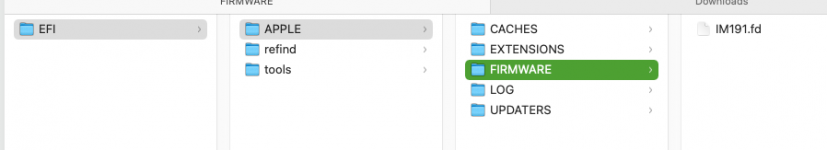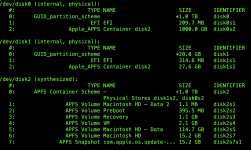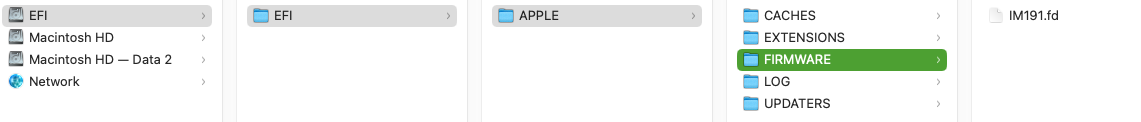JohnnyHotPockets
Registered
reputation_scoree
Hi Guys,
I need a firmware password removed from my iMac that I bought 2nd hand. I've searched as far as I can and found this website, excuse my ignorance but I'm not sure how it works. How do I find the BIN file to supply to request unlocking? Once I have it, how do I apply the new one? If there is a link to a tutorial or something to assist I'd love to know. I found this post here: Unlock Bios Password - IMAC A2115 which is the same iMac I have, but I wasn't sure, is there unique identifiers per firmware or can I use the unlocked file from this one? If I can use this one, how do I use it. My apologies for the questions, but I'm at a loss.
My details are below:
Motherboard number: 820-01236-A
Family name: A2115
Production week : 26 (July)
I've mounted the EFI partition, but I'm not sure if what I need is in there or if it is, where to find it.
Any assistance would be very much appreciated.
Johnny
I need a firmware password removed from my iMac that I bought 2nd hand. I've searched as far as I can and found this website, excuse my ignorance but I'm not sure how it works. How do I find the BIN file to supply to request unlocking? Once I have it, how do I apply the new one? If there is a link to a tutorial or something to assist I'd love to know. I found this post here: Unlock Bios Password - IMAC A2115 which is the same iMac I have, but I wasn't sure, is there unique identifiers per firmware or can I use the unlocked file from this one? If I can use this one, how do I use it. My apologies for the questions, but I'm at a loss.
My details are below:
Motherboard number: 820-01236-A
Family name: A2115
Production week : 26 (July)
I've mounted the EFI partition, but I'm not sure if what I need is in there or if it is, where to find it.
Any assistance would be very much appreciated.
Johnny